Controlling Cartes du Ciel/Skychart from Observation Manager
With Observation Manager 0.820 a new extension is introduced called Skychart. This new extension connects Observation Manager with Cartes du Ciel / Skychart (Version 3.x). To use this extension, all you need to do is make sure you’ve the Skychart extension installed in OM and Cartes du Ciel 3.x running.
With that you should already be able to show observations (or objects) from Observation Manager in Cartes du Ciel / Skychart. Just selected an observation (or an object) in Observation Manager, do a right click on the entry and select Skychart -> Show in Skychart and Cartes du Ciel will move to the corresponding object.
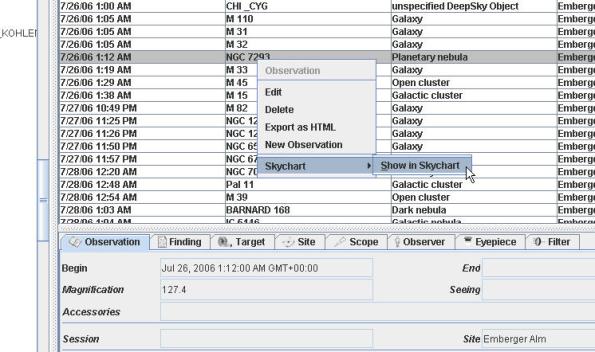
Show observation in Cartes du Ciel
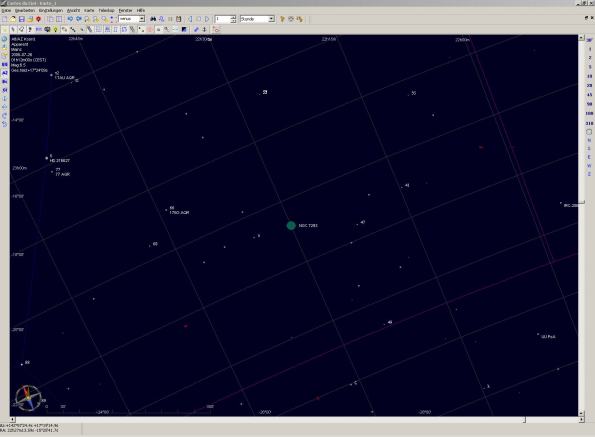
Cartes du Ciel moved to observation target
In case this doesn’t work for you, you might need to check configurations.
In Observation Manager go to menu Extra->Preferences select Skychart tab and see the current connection details to Cartes du Ciel.
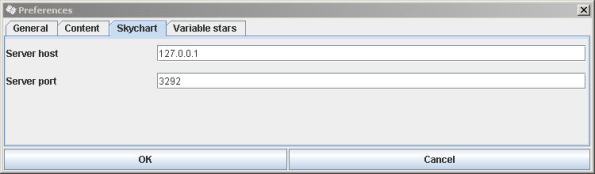
Observation Manager Skychart settings
The values set here must be equal to the settings in Cartes du Ciel.
To check the Cartes du Ciel settings go to menu Setup->System select Server tab and see the current connection settings.
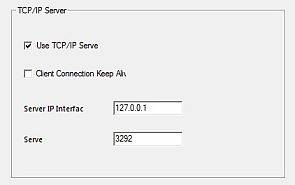
Cartes du Ciel Server settings
Recent Comments